
Google Gemini Salesforce Integration using Apex
In the rapidly evolving landscape of Artificial Intelligence, the collaboration between Salesforce and Google Gemini might represent a significant leap in developing advance AI related Application in Salesforce. Today I will show you a simple Google Gemini Salesforce Integration using Apex. So, without any detailed theory on Google Gemini I will start with the interesting stuff.
Interested Read: Salesforce ChatGPT Integration
Google Gemini
Google Gemini is multimodal large language models developed by Google DeepMind. Positioned as a successor to LaMDA and PaLM 2, it was announced on December 6, 2023, and is seen as a competitor to OpenAI’s GPT-4.
Gemini Salesforce Integration
Remote Site Setting
First thing first. Open your Salesforce Org and Add the below URL in Remote Site Setting.
https://generativelanguage.googleapis.com
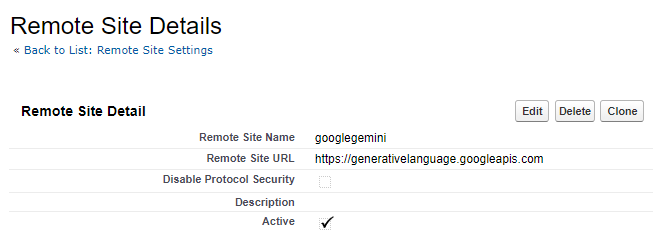
Google Gemini API Key
Now, Signup for Google Gemini in Google AI Studio by visiting this URL https://aistudio.google.com
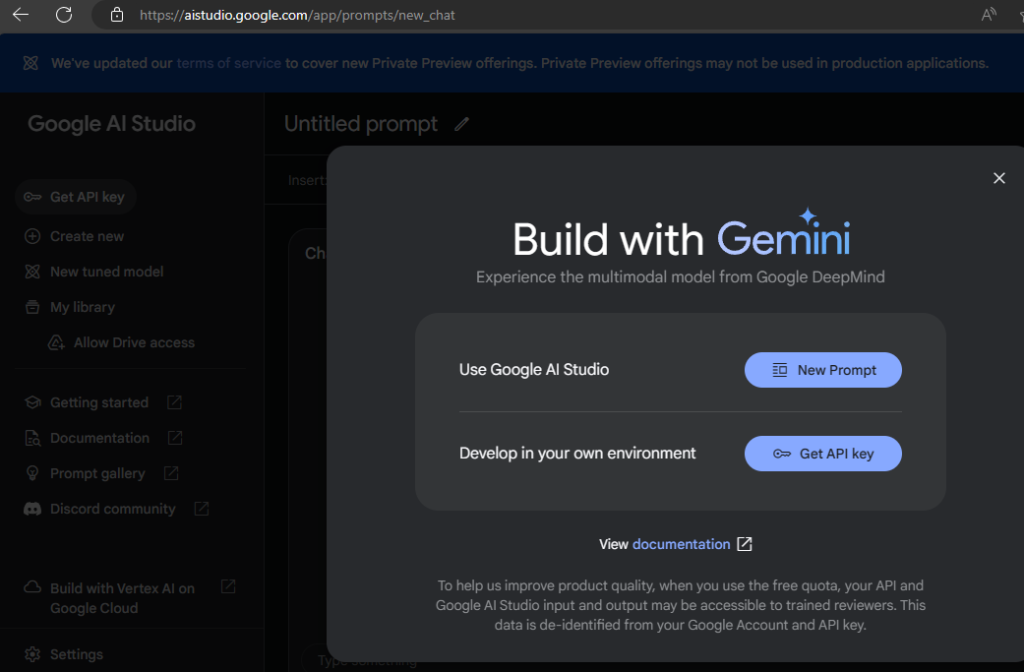
Click on ‘Get API Key’.
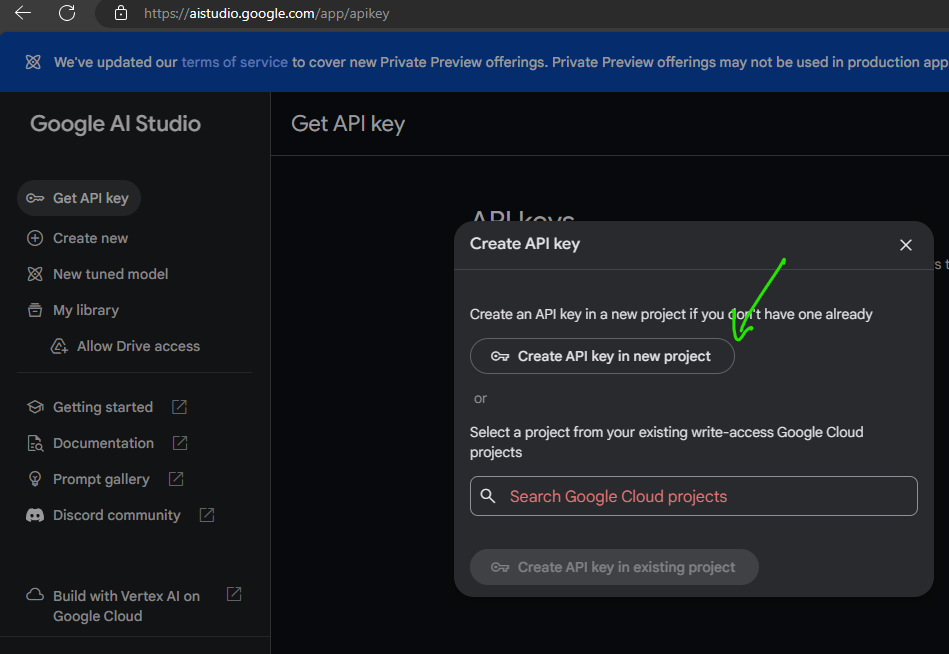
This will create the API key. Now, copy the API key from the prompt. Keep this API key somewhere safe. It will be used in the Google Gemini Salesforce Integration Apex code.
Google Gemini Salesforce Integration Apex code
Copy Paste the below code. Make sure you replace “API_KEY” with your API key in the code.
public class GeminiCallout {
public static void makePostCallout() {
String endpoint = 'https://generativelanguage.googleapis.com/v1beta/models/gemini-pro:generateContent';
String apiKey = 'API_KEY';
endpoint+= '?key=' + apiKey;
HttpRequest req = new HttpRequest();
req.setEndpoint(endpoint);
req.setMethod('POST');
req.setTimeout(120000);
req.setHeader('Content-Type', 'application/json');
String requestBody = '{\"contents\":[{\"parts\":[{\"text\":\"Write a story in 3 lines about a girl.\"}]}]}';
req.setBody(requestBody);
Http http = new Http();
HttpResponse res = http.send(req);
if (res.getStatusCode() == 200) {
String jsonResponse = res.getBody();
// Parse the JSON response
Map<String, Object> parsedResponse =
(Map<String, Object>)JSON.deserializeUntyped(jsonResponse);
// Navigate through the nested structure to get to the "candidates" list
List<Object> candidates = (List<Object>)parsedResponse.get('candidates');
// Assuming there's at least one candidate and you want the first one
Map<String, Object> firstCandidate = (Map<String, Object>)candidates[0];
// Navigate to "content" -> "parts"
Map<String, Object> content = (Map<String, Object>)firstCandidate.get('content');
List<Object> parts = (List<Object>)content.get('parts');
// Assuming there's at least one part and you want the text from the first part
Map<String, Object> firstPart = (Map<String, Object>)parts[0];
String text = (String)firstPart.get('text');
System.debug('Callout Result - ' + text);
} else {
System.debug('HTTP error: ' + res.getStatusCode() + ' ' + res.getStatus());
}
}
}To run the above code, just open Anonymous Window and paste this:
GeminiCallout.makePostCallout();I hope this will give you an idea of Google Gemini Salesforce Integration using Apex. If you have any queries, please reach out to me on LinkedIn, Kamal Thakur.







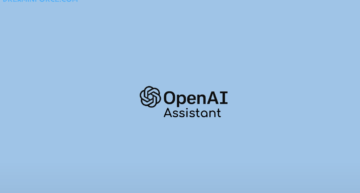
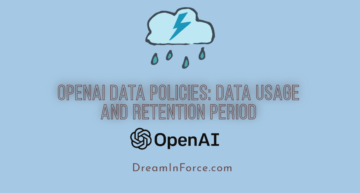
Leave a Comment