
ChatGPT Role in AI Conversations
In the evolving field of artificial intelligence, GPT (Generative Pre-trained Transformer) models have become a cornerstone of conversational AI. These sophisticated models, developed by OpenAI, can understand and generate human-like text based on the prompts they receive. A key concept in structuring these AI conversations is the use of the ChatGPT role parameter, which helps in categorizing messages within a chat. Let’s dive into what these chatgpt roles are, their values, and how they are used to facilitate more coherent and context-aware interactions with AI.
Interesting Read: Salesforce ChatGPT Integration using Apex
The Essence of ChatGPT Role in AI Conversations

Above is sample code on how we use Roles. Forget the python language for now and see how roles are used.
When we interact with a GPT model, every message we send or receive is assigned a specific role. This categorization is crucial for managing the flow of conversation and ensuring that the AI interprets and responds to each message correctly. There are three primary roles: user, system, and assistant.
User
The user role is used for messages that come directly from the human user. These messages could be questions, commands, or statements that you want the AI to process. By tagging a message with the user role, you’re essentially telling the AI, “This is what I’m asking or telling you.”
System
Messages with the system role serve a different purpose. They are not about what you’re asking the AI but how you’re asking it to behave. Think of system messages as meta-instructions that can set the language, enforce content filters, or guide the AI’s behavior in other ways. These messages don’t usually come from casual users but from those who are configuring the AI for specific tasks or environments.
Assistant
Lastly, the assistant role is used for the AI’s own responses. When the AI provides an answer, explanation, or any output, these messages are tagged as assistant. This role is what allows the AI to distinguish its own contributions to the conversation from those of the user or system configurations.
Practical Use Case: Maintaining Context in Conversations
A practical example helps illustrate the use of roles in action. Consider a multi-turn conversation where you’re asking a series of related questions. Here’s how roles come into play:
- Initial Query by User: You ask the AI when Christmas is this year. This message is tagged with the user role.
- AI’s Response: The AI responds that Christmas is on December 25th, tagged with the assistant role.
- Continuing the Conversation: You then ask, “What day is that?” To maintain context, the AI needs to remember its previous response. Here, your follow-up question is again tagged with the user role, but the AI also considers its last message (with the assistant role) to provide a coherent follow-up response.
This example underscores how roles enable a seamless flow of conversation, allowing the AI to track who is speaking (user or assistant) and how to handle system-level instructions differently.
Crafting Conversations with Clarity using ChatGPT Role
Understanding and utilizing the concept of roles enriches interactions with GPT models, making conversations more natural and context-aware. Whether you’re developing an AI-powered chatbot, a virtual assistant, or any application that leverages conversational AI, recognizing the significance of message roles is pivotal.
For developers looking to dive deeper into implementing GPT models and understanding their intricacies, the OpenAI documentation is an excellent starting point. It offers comprehensive insights into not only roles but also other essential aspects of working with GPT models, ensuring you can harness their full potential in your applications.
In conclusion, the role parameter in GPT AI conversations is not just a technical requirement; it’s a framework for creating more engaging, coherent, and contextually aware interactions with AI. By categorizing messages, developers and users alike can craft conversations that truly resonate, bringing us one step closer to AI that understands not just our words, but the intent and context behind them.
Let me know if you have any queries by reaching out to me on LinkedIn. Till then, keep coding.








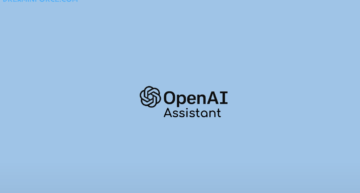
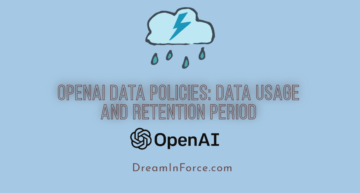
Leave a Comment